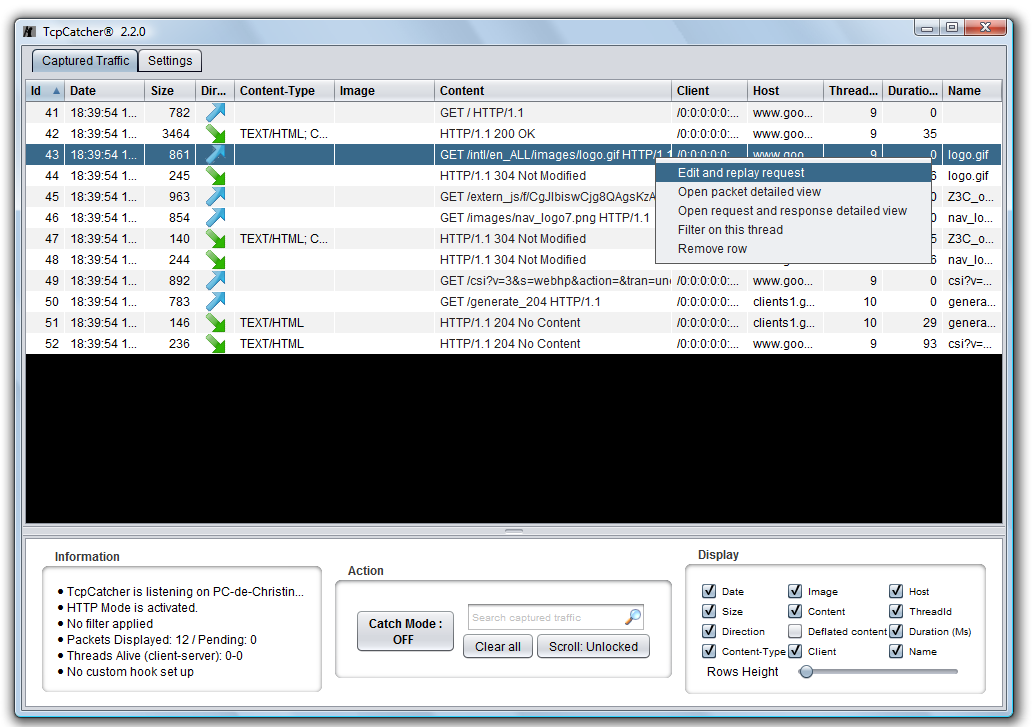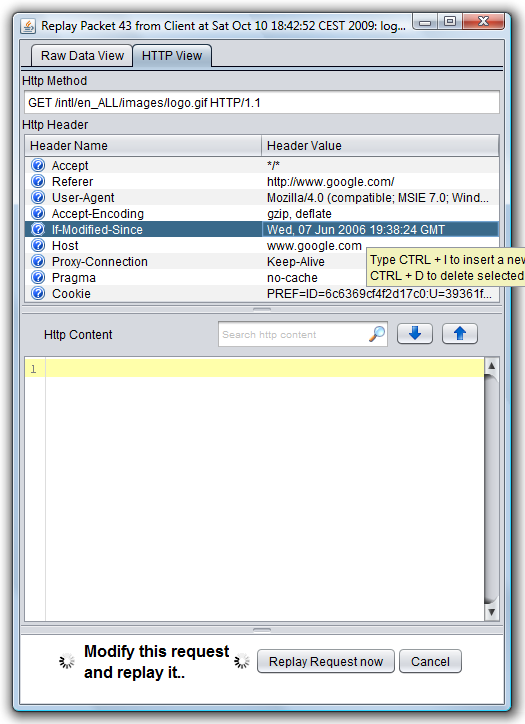WorkShop n°14 : Replay an HTTP request
In this workshop we are going to modify and replay an HTTP request using the TcpCatcher Replay option.
- Start TcpCatcher and make sure your browser is properly configured
- First let's visit www.google.com, and then for example right click on the second request and choose 'Edit and replay request'
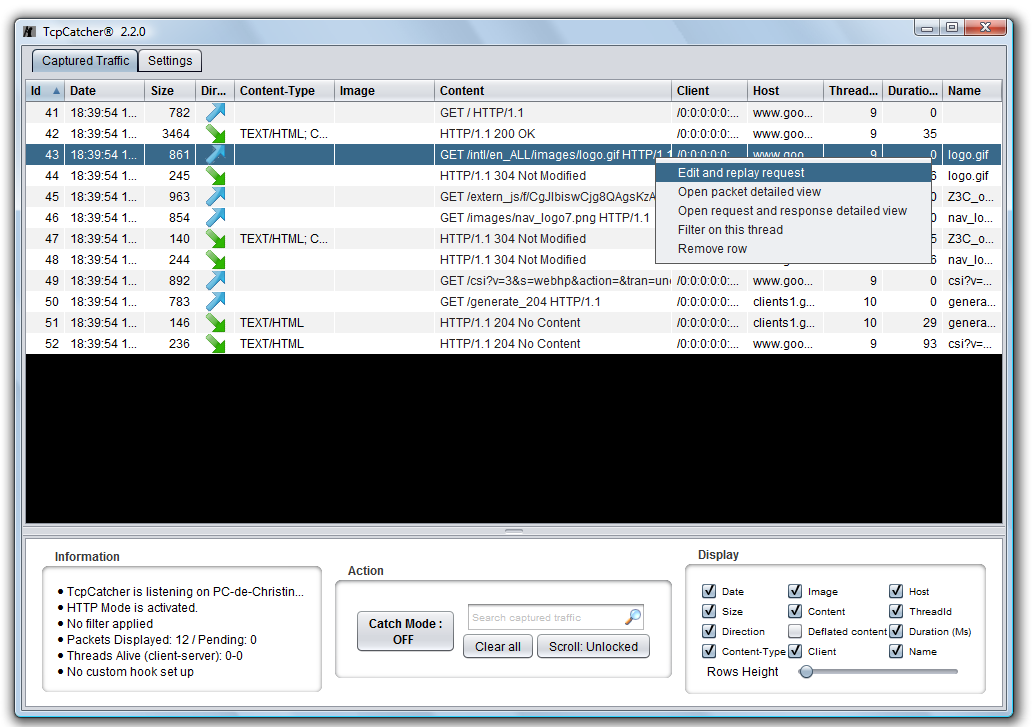
- The request view is opened and now we can modify anything in this request (change a GET into a POST, modify, add or remove headers,..)
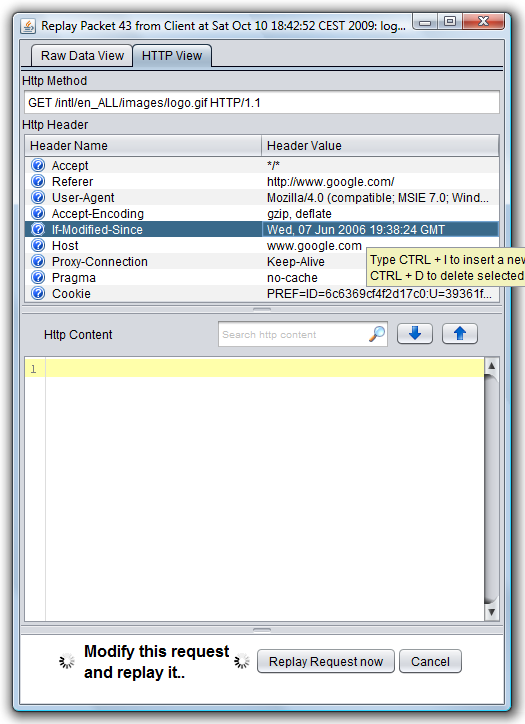
- First, let's simply replay it without any change (press the "Replay Request now") and we get an HTTP 304 response (not modified).
- Let's replay it again after removing the Header "If-Modified-Since"(just click on the header and CTL + D). You should now get the logo response and now you understand the purpose of this header.. it is what does CTRL + F5 (refresh page no cache) whithin your browser..