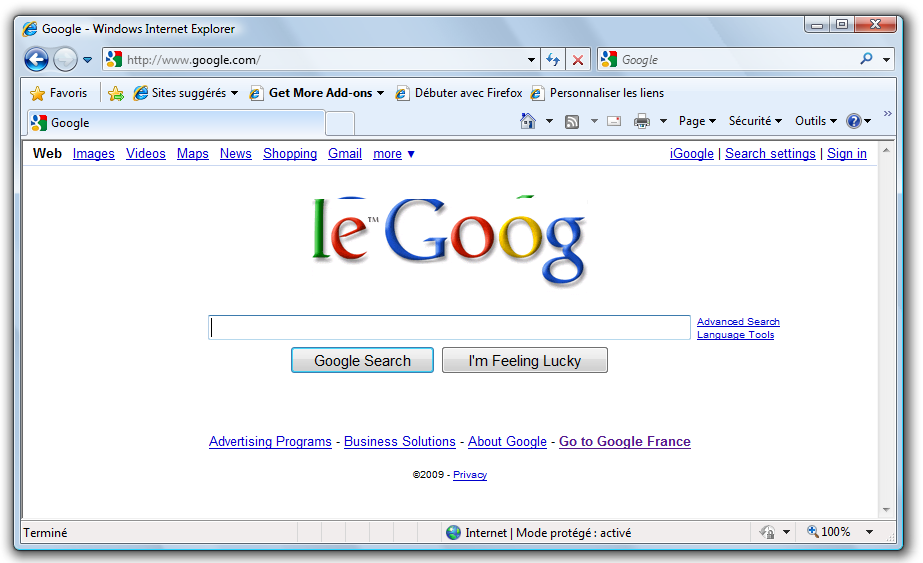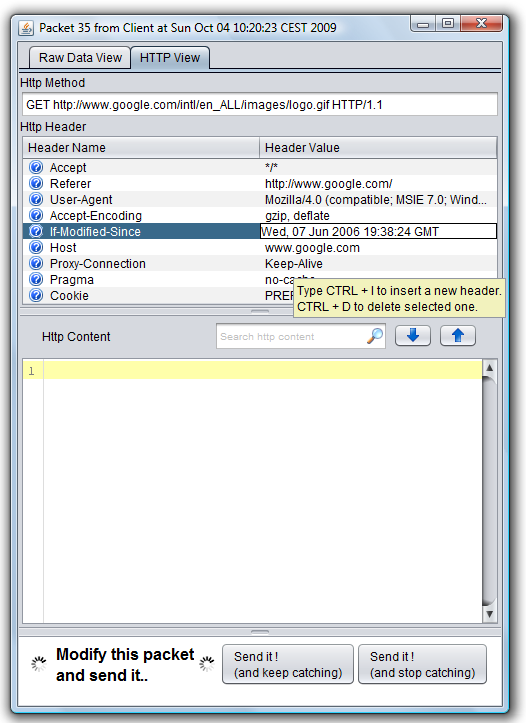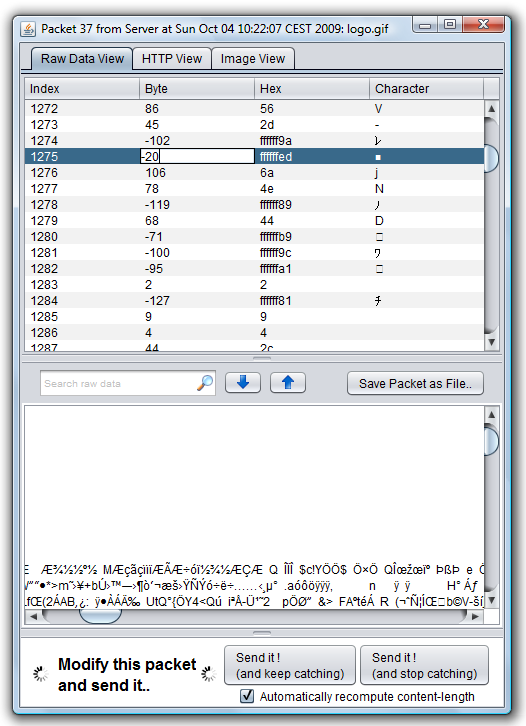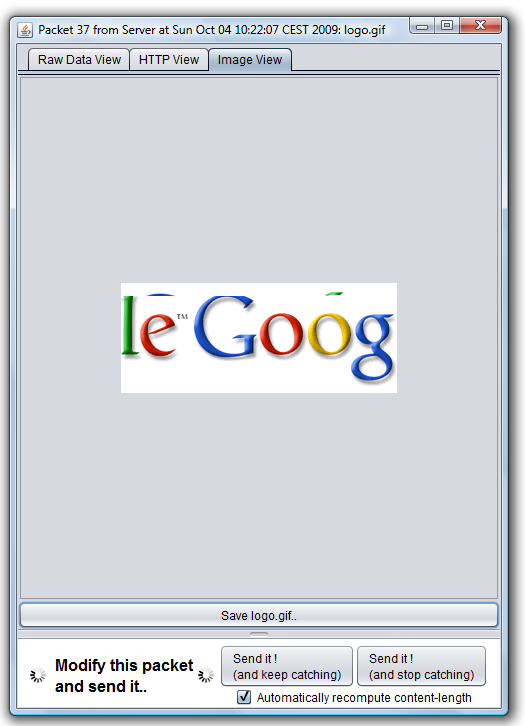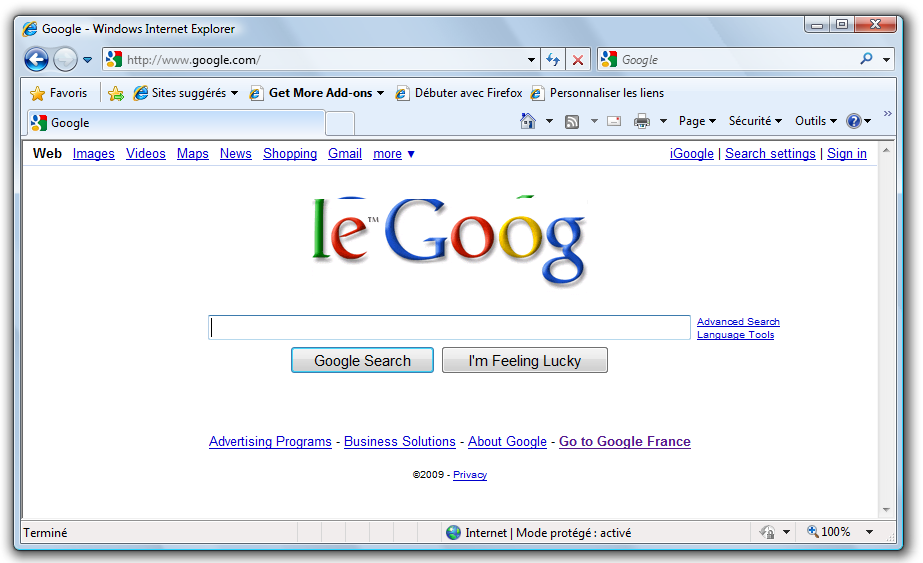WorkShop n°7 : Modifying an image on the fly
In this workshop we are going to modify Google's logo on the fly.
We will see how to remove an http header on the fly and how to change a specific packet octect on the fly.
- Then our logo request is intercepted. Here, in order to avoid cache mechanism (and get an HTTP 304 response) we are going to remove the Header "If-Modified-Since".
Just select the row in the http header view, and press Ctrl + D. Then click on "Send it (and keep catching)".
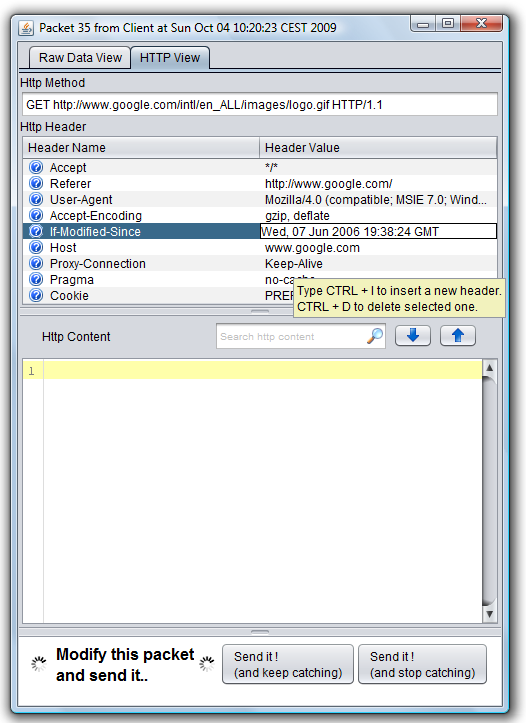
- Then the response carrying the logo payload is intercepted. Go to "Raw Data View" to see each byte value. Let's try to modify 1275th byte. Its value is -19, lets change it to -20. Press "Tab".
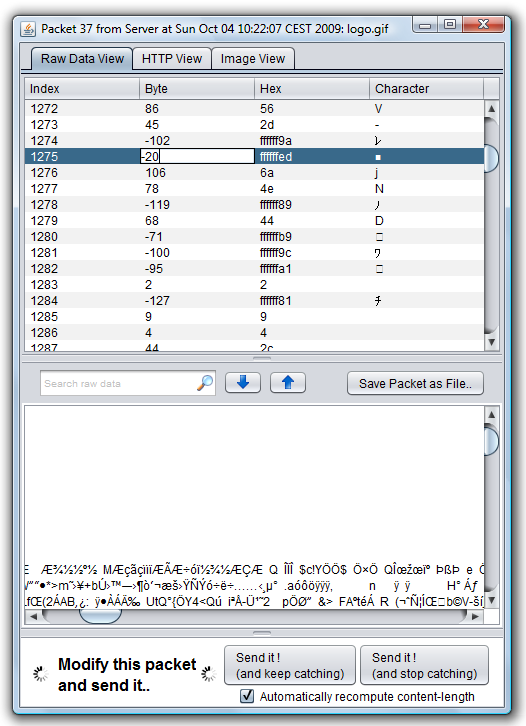
- Switch to Image view in order to check the effect of this little modification.
Let's suppose that is good enough and press "Send it (and stop cathing)" since are not going to perform any further modification.
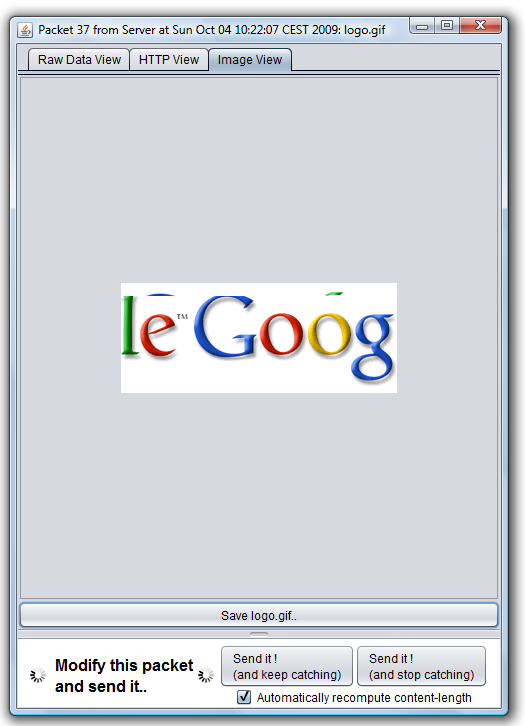
- and here's the result