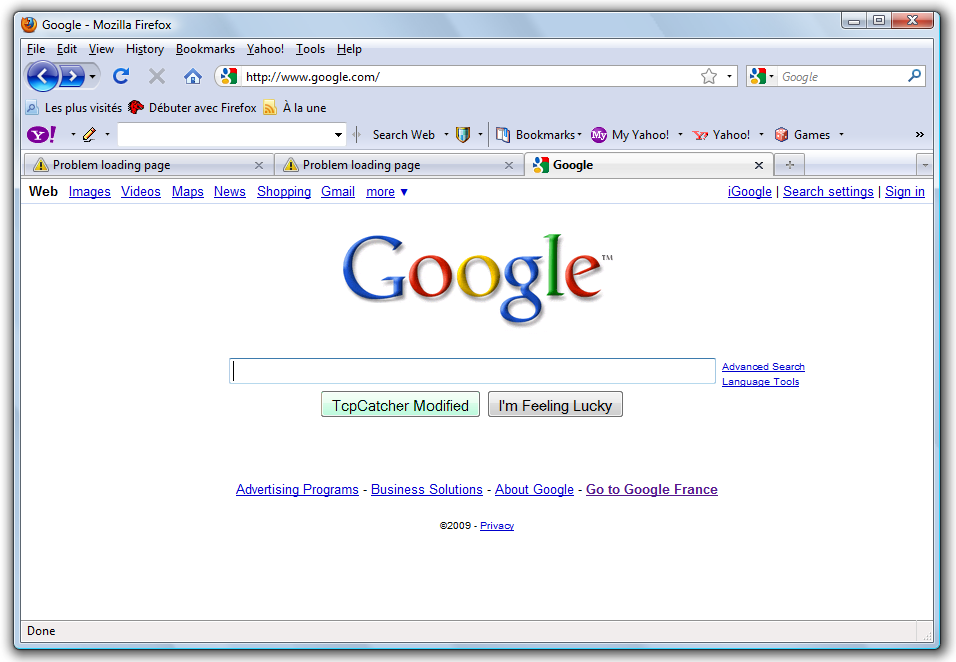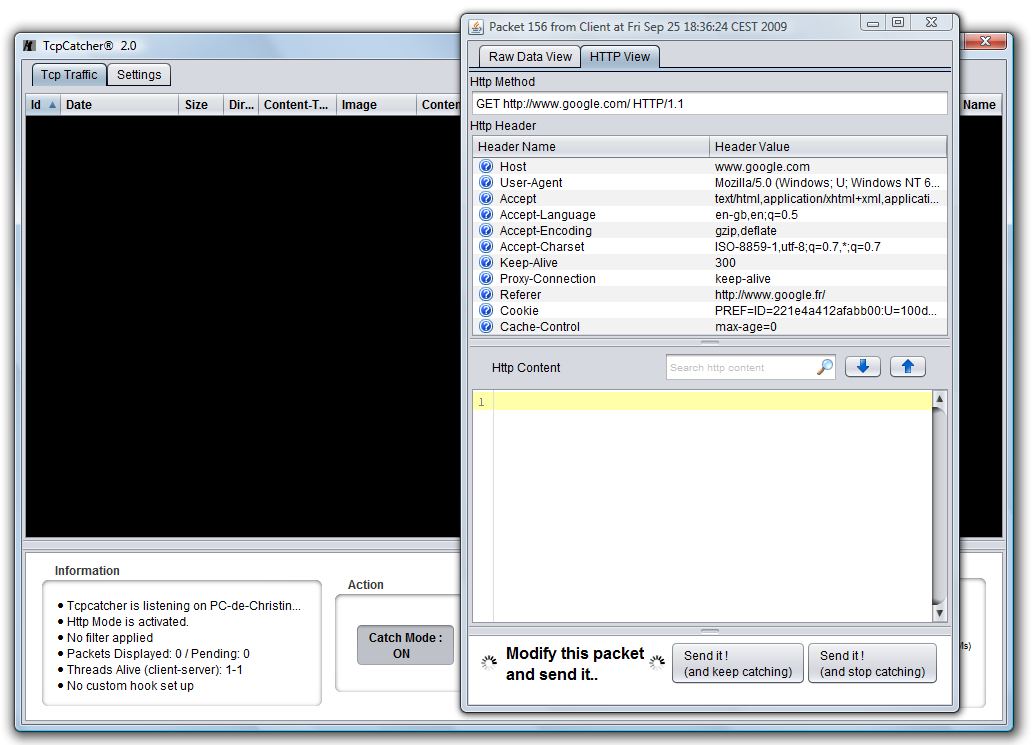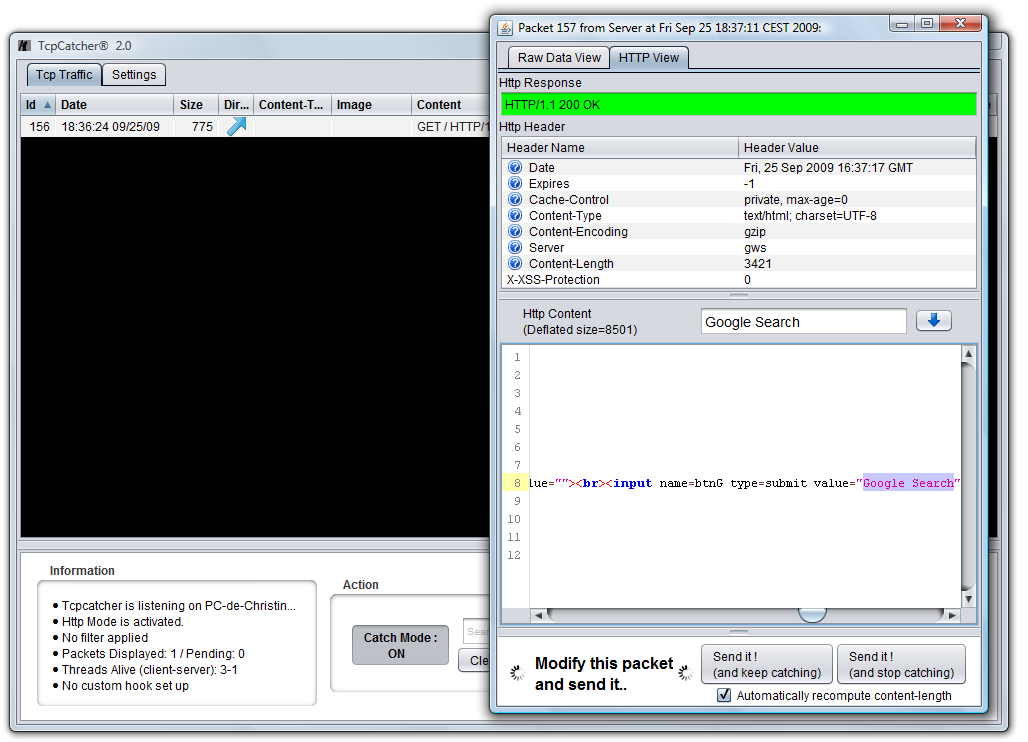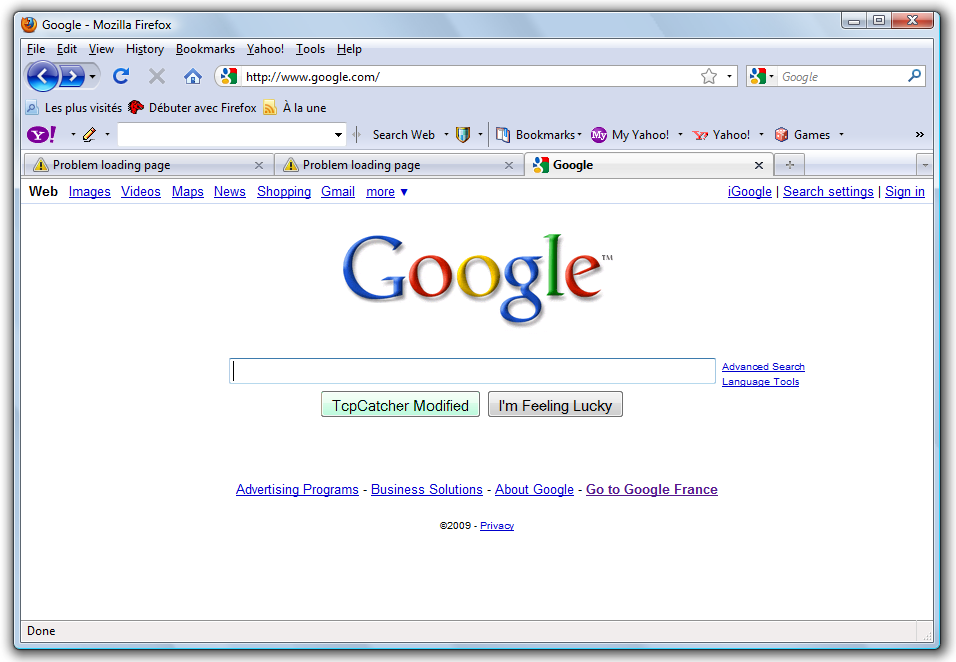WorkShop n°2 : Changing a web page on the fly
In this workshop, we demonstrate simply how TcpCatcher can assist you in modifying an HTTP packet on the fly.
For demonstration purpose we are going to modify the famous google home page.
- Start TcpCatcher choosing HTTP mode.
- Set up your browser to use TcpCatcher as web proxy.
- Turn on Catch Mode (the big button at the bottom)
- Visit www.google.com
- First the request is intercepted. Since we don't intend to modify it, press 'Send it ! (and keep catching)'
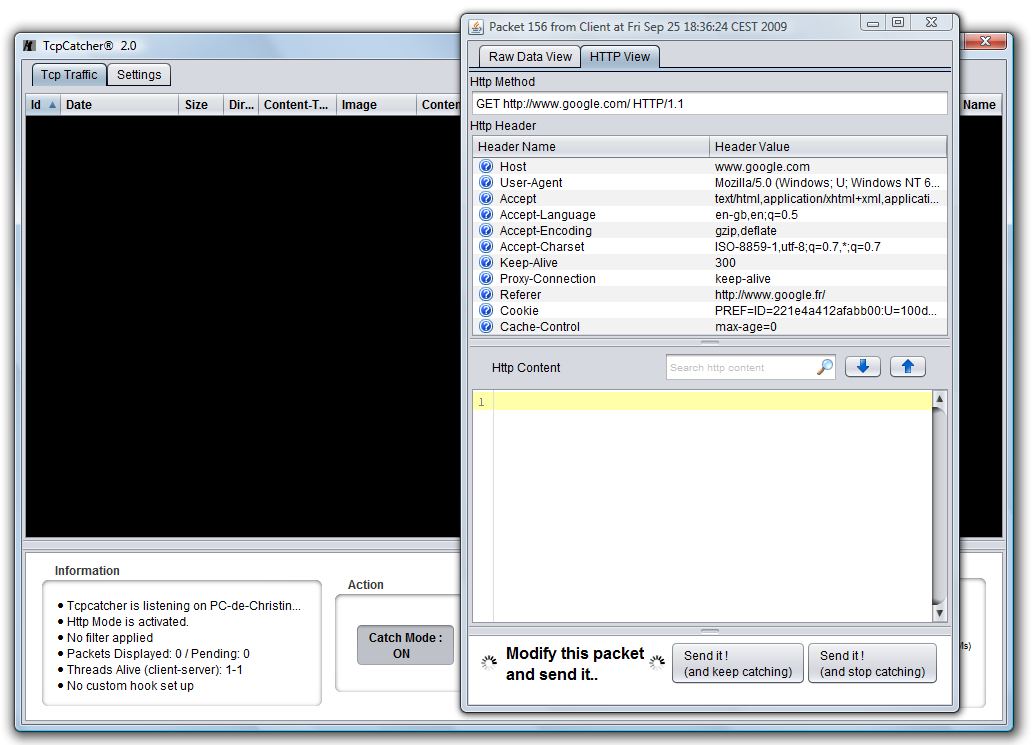
- Then the response is intercepted. We are going to modify it. We are going to replace the "Google Search" button with an other text.
In the search input type "Google Search". Use the next occurence arrow once (because first occurence is only an html tooltip). Type your text.
Note that since, the checkbox "Automatically recompute content-length" (at the bottom) is checked by default, the Content-Length header will be recomputed when you leave http content text area, so you don't have to bother about that. Modified http response will be valid when received by the browser.
Let's press "Sent it (and stop catching)" to send this modified response and turn off catch mode right after.
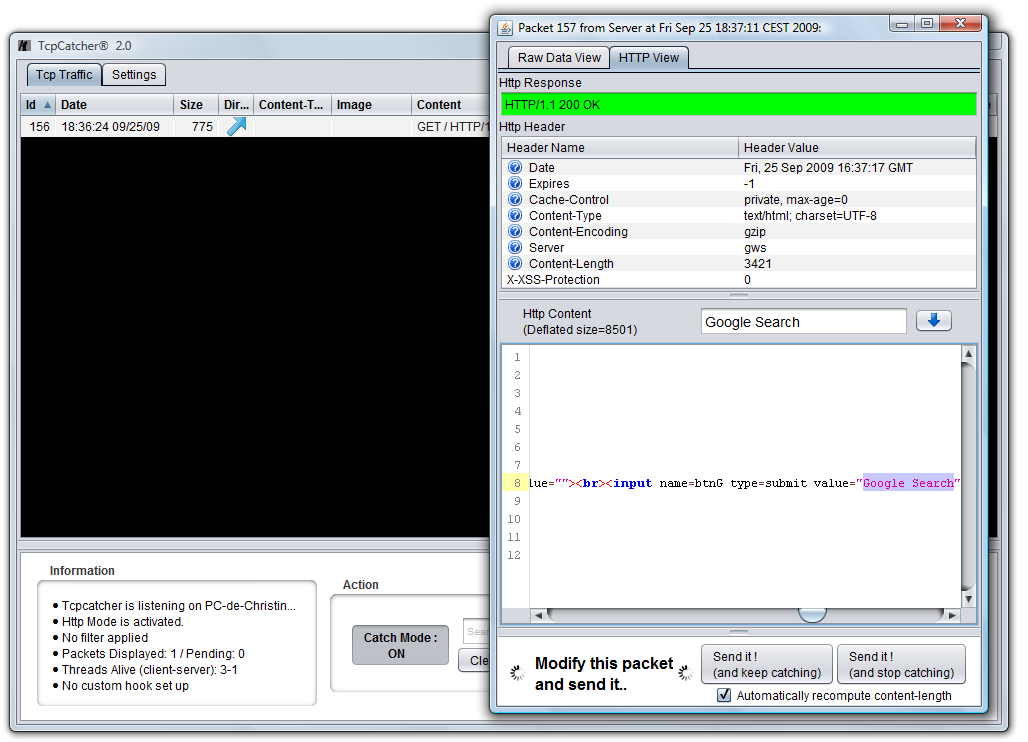
- And here is the result .. I'll let you think about some jokes you can make by changing some famous web pages but please.. let me know!